Connect to source application
This guide lists the steps to connect to your source application.
- The credentials are encrypted and stored in the ELT Data app.
- The connections can be deleted/revoked by the users.
Steps
Navigate to the Sources tab and click on the "+ Add New Source" button to add a new connection.
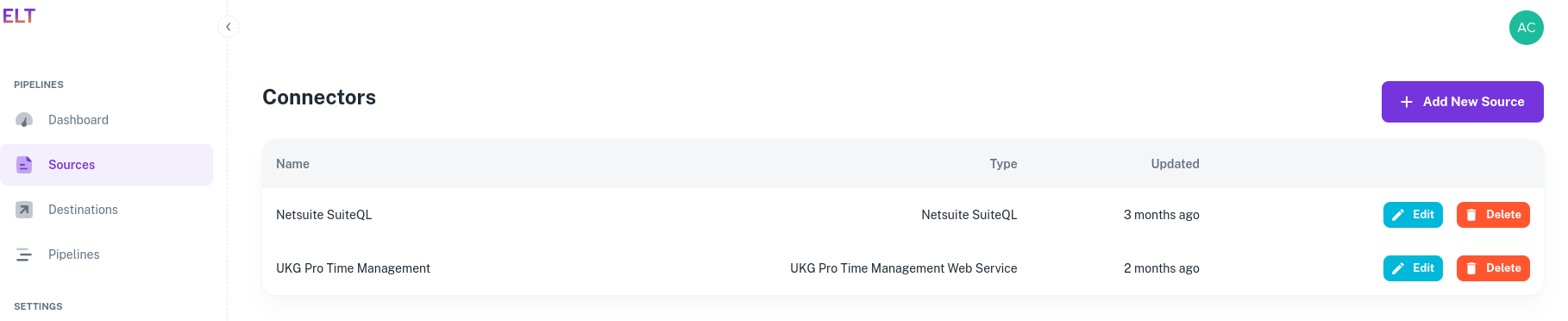
From the list of apps select your source application and fill the form. If you can't find you app, please write to us with the app and the API documentation details and we will enable the application from the backend.
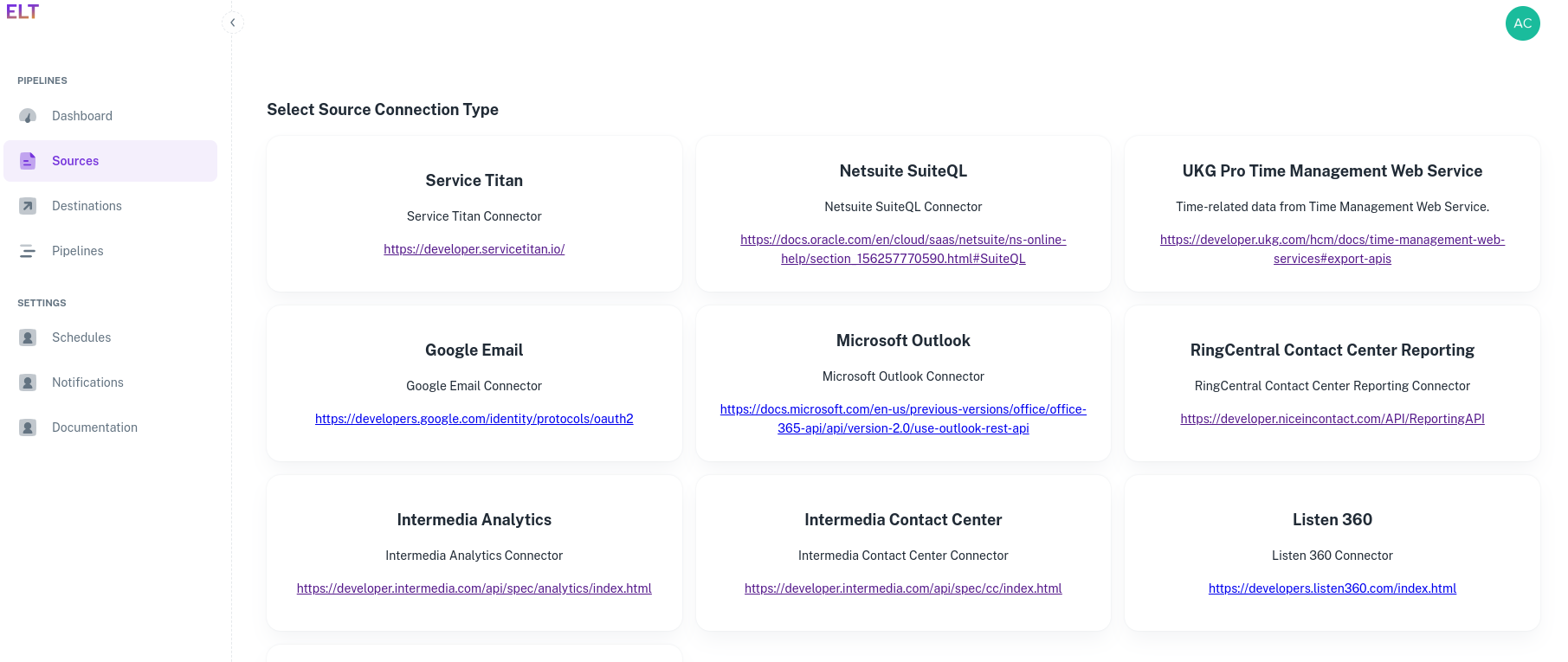
Intermedia Analytics Connection Form
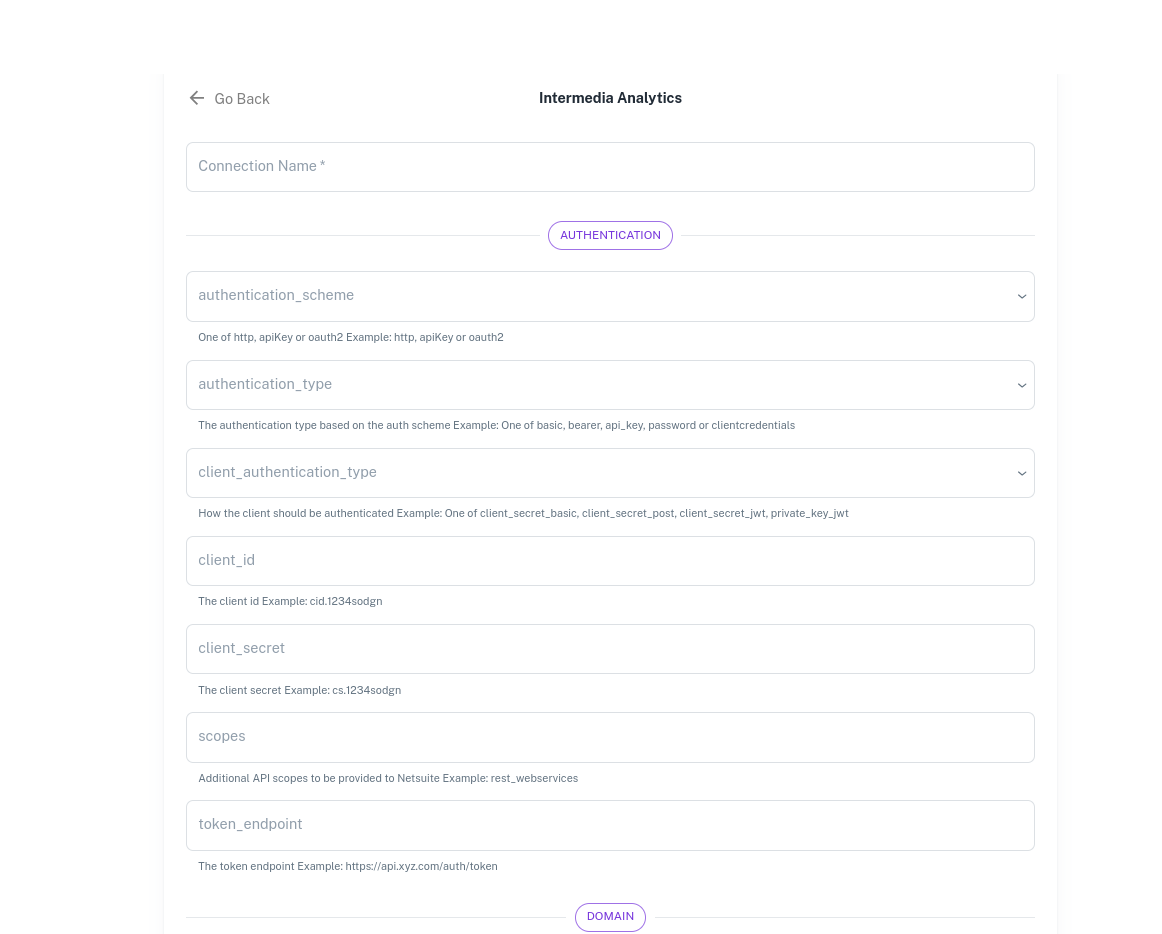
Please note that ELT Data doesn't validate the correctness of the credentials.
ELT Data can support more than one connection methods for a given source. For e.g for Netsuite you can use both API Key and OAuth2 methods.
Supported Authentication Protocols
ELT Data supports the following authentication methods:
HTTP
- Basic
- Bearer
API Keys
- headers
- query strings
OAuth2
- Authorization flow
- Client credentials
- Resource owner password credentials
- Client Authentication
- Client_Secret_Basic
- Client_Secret_Post
- Private_Key_JWT
- Mutual TLS
ELT Data generates the authentication forms dynamically from the Source API documentation. The form contains the necessary fields required for fetching the API credentials.